Top 10 Developer Tools For MacOS
July 29, 2018
I recently switched from Linux to a Chromebook (the new Pixelbook to be precise), only to immediately resell it (a story for another post) and buy a new MacBook Pro.
Not being an Apple or Mac fanboy, but a huge supporter and fan of Linux/Unix, especially the tools available at the shell level, I had grown tired of constantly fighting with updates on my old Linux box and decided to bite the bullet.
Getting back into using a Mac took some time and I was unable to find a decent list of tools that were great for developers, so I decided to compile my own list in an effort to help anyone else stuck in a similar situation.
There will be no text-editors on this list such as Sublime, Atom, or Visual Studio Code, because I find a text-editor to be something very personal to each individual user and any recommendation from me would be coming from a very deep-seated personal bias, IE: use Vim, the rest don’t matter.
Alfred

Alfred is an award-winning app for Mac OS X which boosts your efficiency with hotkeys, keywords, text expansion and more. Search your Mac and the web, and be more productive with custom actions to control your Mac.
Oh man, how do I count the ways in which I love this little Launcher.
Not only does Alfred basically replicate dmenu and similar tools, but
it has a whole host of extensions and integrations that make it work
even nicer.
With a few tweaks in configuration you can:
> ls -l
Open a terminal and run a command
!> devserver
Execute terminal with a specific profile that is themed a certain way and executes certain commands
bm AWS
Search bookmarks for AWS or any other term(s) you prefer
You can basically specify any keyword to trigger any series of events, or if you don’t like to customize things, it is still a simply amazing Launcher in and of itself.
ITerm2
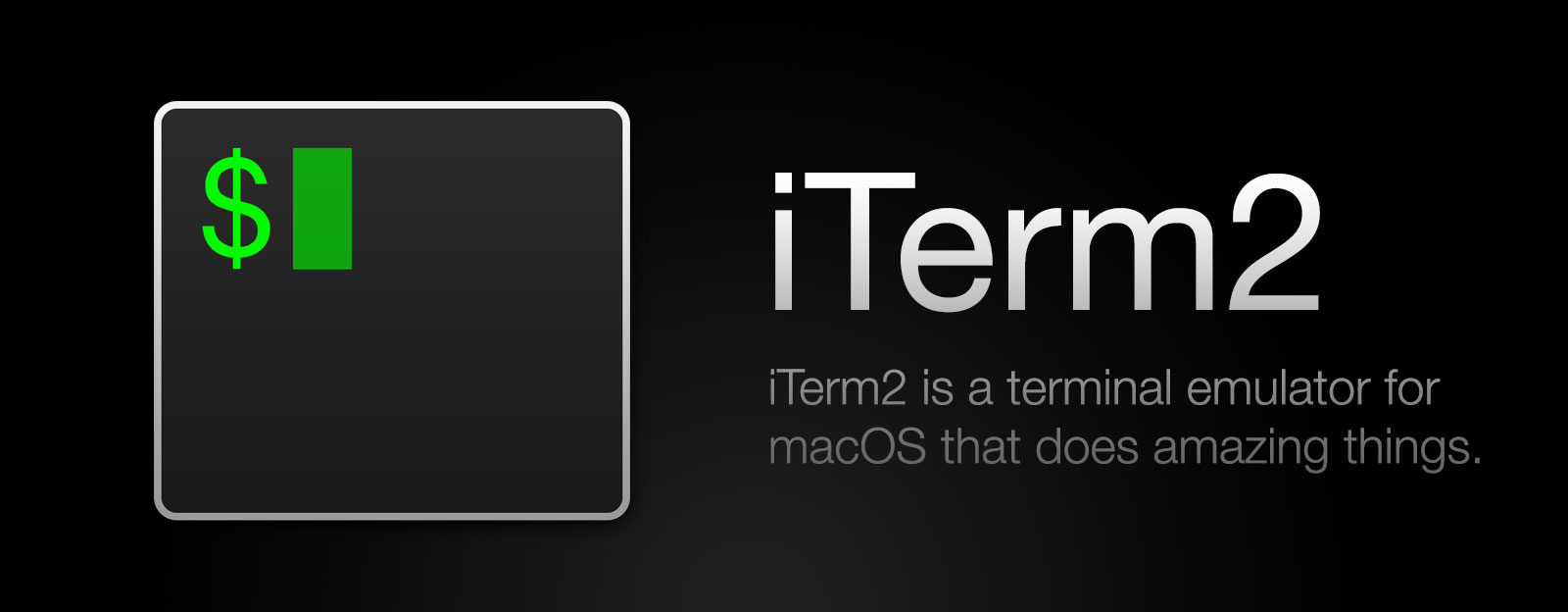
iTerm2 is a replacement for Terminal and the successor to iTerm. It works on Macs with macOS 10.10 or newer. iTerm2 brings the terminal into the modern age with features you never knew you always wanted.
The default Mac Terminal isn’t bad, it just isn’t great. ITerm2 is great. Don’t trust me though, just look at their logo – it does amazing things.
Fully configurable theme with transparency support and full color support over as many profiles as you’d like to create. Different shell (bash, zsh) support over different profiles.
You are able to configure a profile change based on a series of
commands, such as when a sudo occurs.
There are far too many features to list and I highly recommend you check their site for more information.
Dash

Dash is an API Documentation Browser and Code Snippet Manager. Dash stores snippets of code and instantly searches offline documentation sets for 200+ APIs, 100+ cheat sheets and more. You can even generate your own docsets or request docsets to be included.
If you are anything like me there will come a time when you’ll have to work in a language you are either entirely or somewhat unfamiliar with and scraping the web for accurate and easy to understand documentation isn’t exactly easy nor ideal.
Dash brings all of that documentation to your fingertips and makes searching for it easy and accurate.
Or you may find yourself swearing because somehow you get stuck working on PHP and you’ve run out of eye-bleach while not being able to remember what order arguments go in for certain functions because PHP lacks any sort of standard – so instead of burning the data warehouse to the ground in an effort to purify the world of the evil known as PHP, I highly recommend just using Dash to get through it as painlessly as possible.
Docker

Docker is an open platform for developers and sysadmins to build, ship, and run distributed applications, whether on laptops, data center VMs, or the cloud.
I was amazed at how easy it was to install and how well it worked on a Mac. I expected it to be extremely difficult and not at all compatible – I couldn’t have been more wrong.
Even better the Docker Mac app comes with docker-compose pre-baked in
– win/win.
Evernote
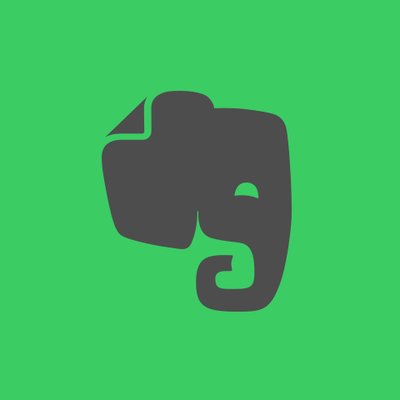
Evernote is the app that keeps your notes organized. Memos are synced so they’re accessible anywhere, and searchable so you always find what you need.
I went paperless years ago and Evernote has been the key to that. All of my paperwork is stored within Evernote.
I, also, find it indispensable for taking short notes and for uploading drawn documents during design/technical meetings and the built-in OCR is quite good at allowing those documents to be searched down the road.
Homebrew

Homebrew installs the stuff you need that Apple didn’t.
Homebrew is the apt-get of the Mac world.
You’ll need it if you want an easy way to install a bunch of things
you’ll want, such as zsh, oh-my-zsh, node, nvm, etc
Tower
Tower - the most powerful Git client for Mac and Windows. (or so they say)
If GUI clients are your thing then Tower is the way to go. It is very full-featured, looks great, and has everything you could want.
SequelPro

Full MySQL Support. Sequel Pro is a fast, easy-to-use Mac database management application for working with MySQL databases.
Even if you prefer to or mostly work with NoSQL DBs, there will always be a time when you’ll need to work with SQL and this, in my opinion, is the answer.
If you do use Mongo, I prefer Studio 3T.
TablePlus
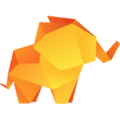
Modern, native client with intuitive GUI tools to create, access, query & edit multiple relational databases: MySQL, PostgreSQL, SQLite, Microsoft SQL Server, and more.
If SequelPro doesn’t do it for you, and you don’t mind shelling out a little bit more money, then TablePlus is a gorgeous amazing tool.
Paw

Paw is a full-featured HTTP client that lets you test and describe the APIs you build or consume. It has a beautiful native macOS interface to compose requests, inspect server responses, generate client code and export API definitions.
